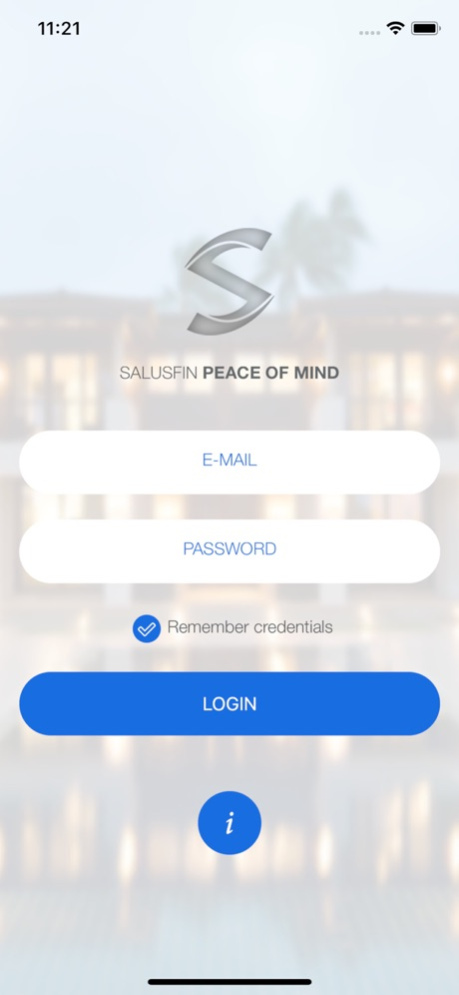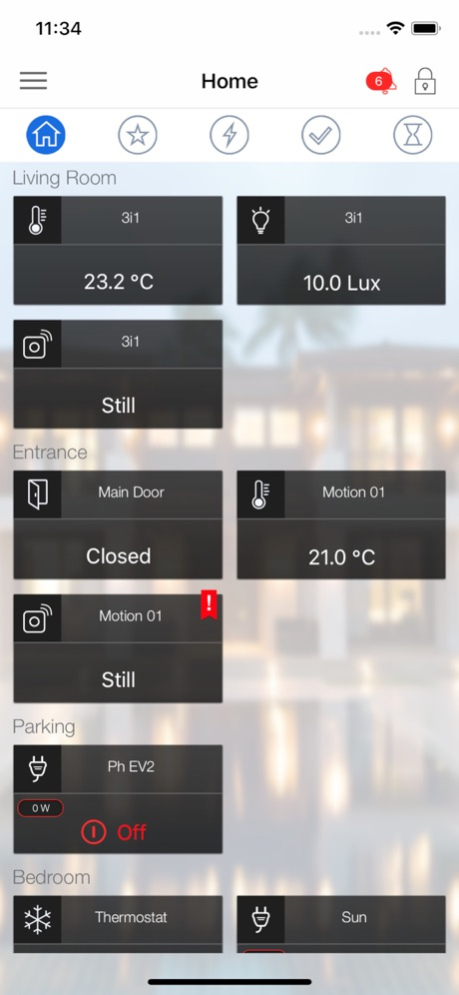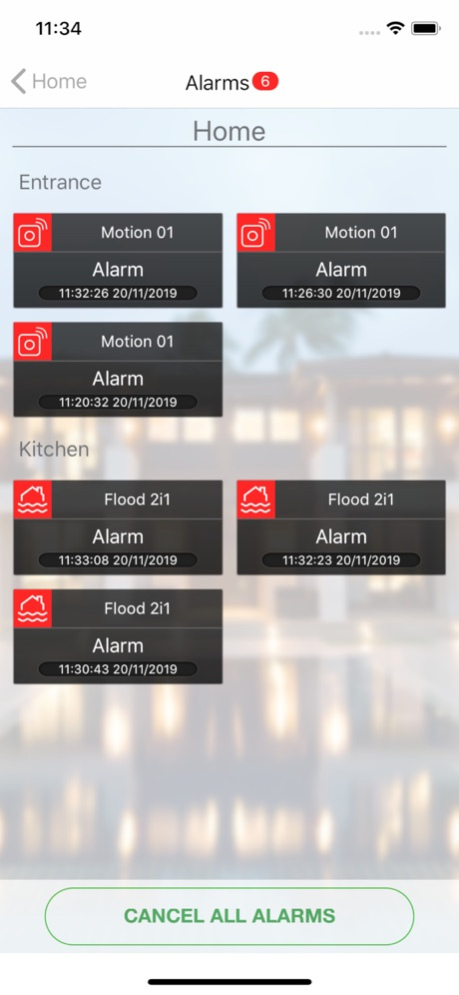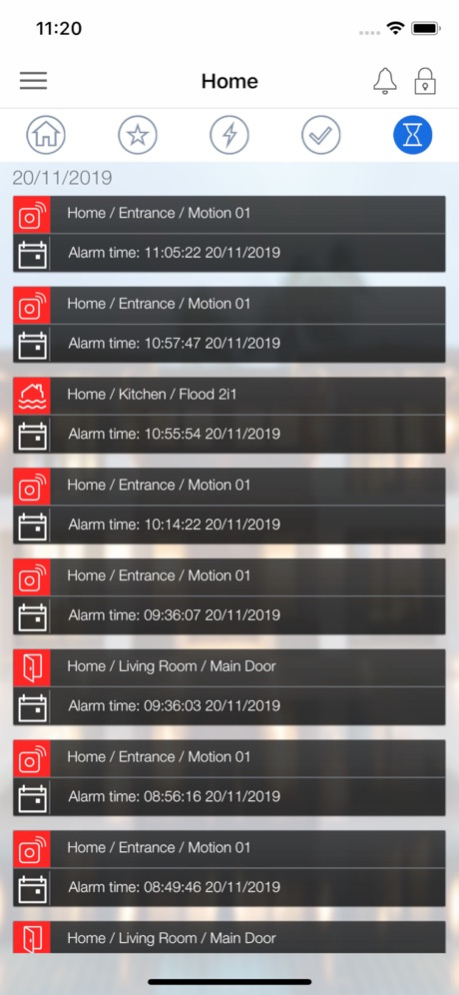Salusfin 3.1.26
Continue to app
Free Version
Publisher Description
Salusfin solution created by Salusfin Ltd. allows you to manage home conditions and appliances. Special attention is set on energy savings. To use application you need to have Salusfin hardware components including gateway.
Features and functionalities:
• Easy to install and easy to use
• View live streaming video cameras with a fully encrypted secure end to end solution which includes both day and night vision visibility
• Motion and movement alerts
• Window and door sensors
• Control electric plugs ( and whatever is plugged in )
• Control water heaters temperatures via thermostats
• Monitor electricity, water and gas consumption spending in real time.
• Automated and flexible scheduling of events, such as heating temperatures and light controls
• Check room temperature
• Smoke detector, and carbon monoxide detectors
• Water leak sensors
• Can be shared with multiple users family
• Easy to add new hardware later to expand around the house
Nov 20, 2019
Version 3.1.26
- UI and functionality improvements
- New components support
- General Improvements
About Salusfin
Salusfin is a free app for iOS published in the System Maintenance list of apps, part of System Utilities.
The company that develops Salusfin is Salusfin Ltd. The latest version released by its developer is 3.1.26.
To install Salusfin on your iOS device, just click the green Continue To App button above to start the installation process. The app is listed on our website since 2019-11-20 and was downloaded 6 times. We have already checked if the download link is safe, however for your own protection we recommend that you scan the downloaded app with your antivirus. Your antivirus may detect the Salusfin as malware if the download link is broken.
How to install Salusfin on your iOS device:
- Click on the Continue To App button on our website. This will redirect you to the App Store.
- Once the Salusfin is shown in the iTunes listing of your iOS device, you can start its download and installation. Tap on the GET button to the right of the app to start downloading it.
- If you are not logged-in the iOS appstore app, you'll be prompted for your your Apple ID and/or password.
- After Salusfin is downloaded, you'll see an INSTALL button to the right. Tap on it to start the actual installation of the iOS app.
- Once installation is finished you can tap on the OPEN button to start it. Its icon will also be added to your device home screen.